现代的WordPress文章,早已经脱离的简单文章的定义,进化成一个功能完整的页面管理系统了,不管是 Elementor 之类的可视化编辑器插件,还是WordPress内置的古滕堡编辑器,都可以在WordPress文章或页面中实现丰富的页面效果和功能。
如果是一个多语言站点,在添加由可视化编辑器创建的页面为其他的语言时,再按照原语言的设置新建一个页面,无疑会带来大量的重复功能,Polylang Pro 中有一个批量翻译功能,可以让我们快速将文章或页面批量复制或同步到其他语言,如下图所示:
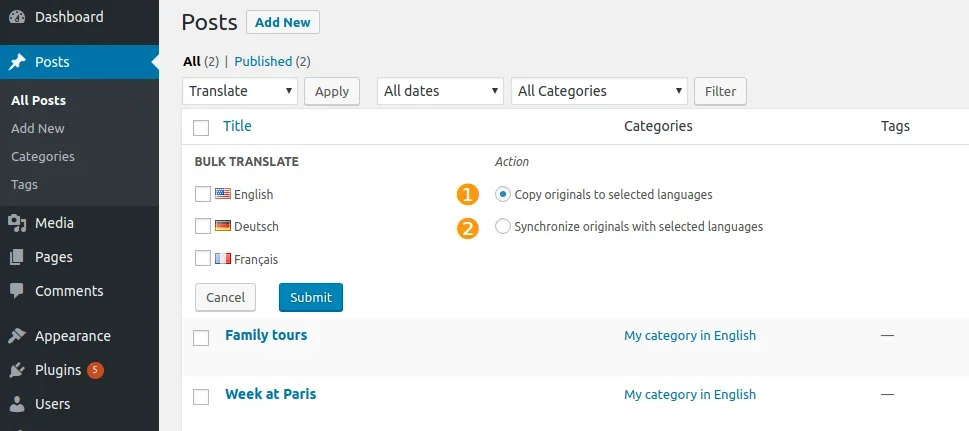
❶“将原文复制到选定语言 “选项允许将文章批量翻译成其他语言,它可将所有文章内容,如标题、内容(文本、媒体、图库)和摘要复制到所选语言中。
❷“将原文与所选语言同步 “选项允许将原始文章批量同步为其他语言。这意味着新翻译的内容将与原文内容同步。正如同步文章文档中所解释的那样,译文和原文章都将在 “语言 “元选项卡中激活图标。
该工具适用于文章、页面、媒体(同步选项除外)和自定义文章类型。如果需要处理WooCommerce产品,我们需要安装Polylang for WooCommerce 插件来增加对产品的支持。
批量翻译带有已翻译分类的文章
下图示例针对的是文章,但批量翻译工具对页面、媒体(同步选项除外)和自定义文章类型(如产品)的工作方式相同。
假设你决定将一篇英文文章翻译成法文。如下图所示,我的英文文章有一个名为 “Food “的翻译类别,其法文翻译名为 “Restaurants”:

现在要将这篇英文文章翻译成另一种语言,你需要按照以下步骤操作:
❶选择文章相对应的复选框、
❷然后选择 “批量翻译 “操作,它将打开批量翻译元数据框、
❸然后选择你要翻译的语言、
❹选择 “将原文复制到所选语言 “或 “将原文与所选语言同步”、
然后点击 “提交 “按钮。
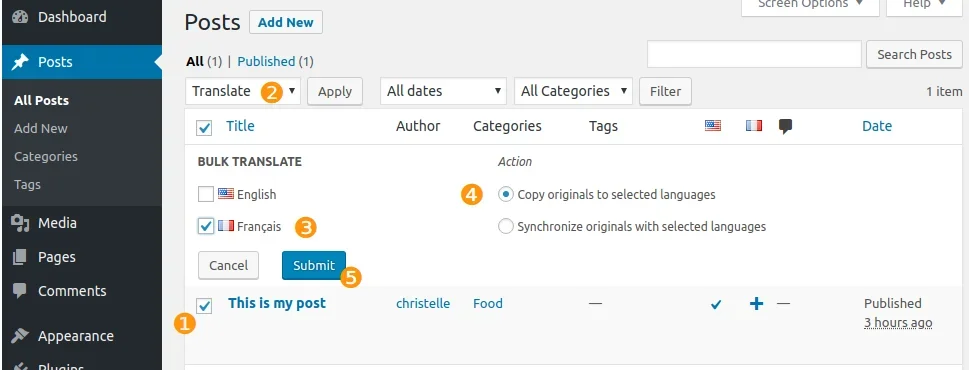
点击 “提交 “按钮后,会显示一条成功信息❻,我们将获得一个新的法文翻译文章❼和法文相应类别❽,如图所示:

请注意,如果您选择了 “与所选语言同步原文”,则会为新翻译激活同步功能。
2.批量翻译带有未翻译分类标准的文章
在下面的例子中,我们会看到如果分类的翻译还不存在,Polylang 会自动创建。 假设你决定翻译另一篇带有未翻译分类的英文文章,如下图所示:

要将该文章翻译成另一种语言,你需要按照上面中的说明进行操作。批量翻译文章后,您将获得一个新的法文翻译文章和一个新的法文分类。事实上,Polylang 已经即时创建了 “新闻 “法文翻译类别,如下图所示。请注意,您可以手动翻译这个刚刚创建的类别的标题。
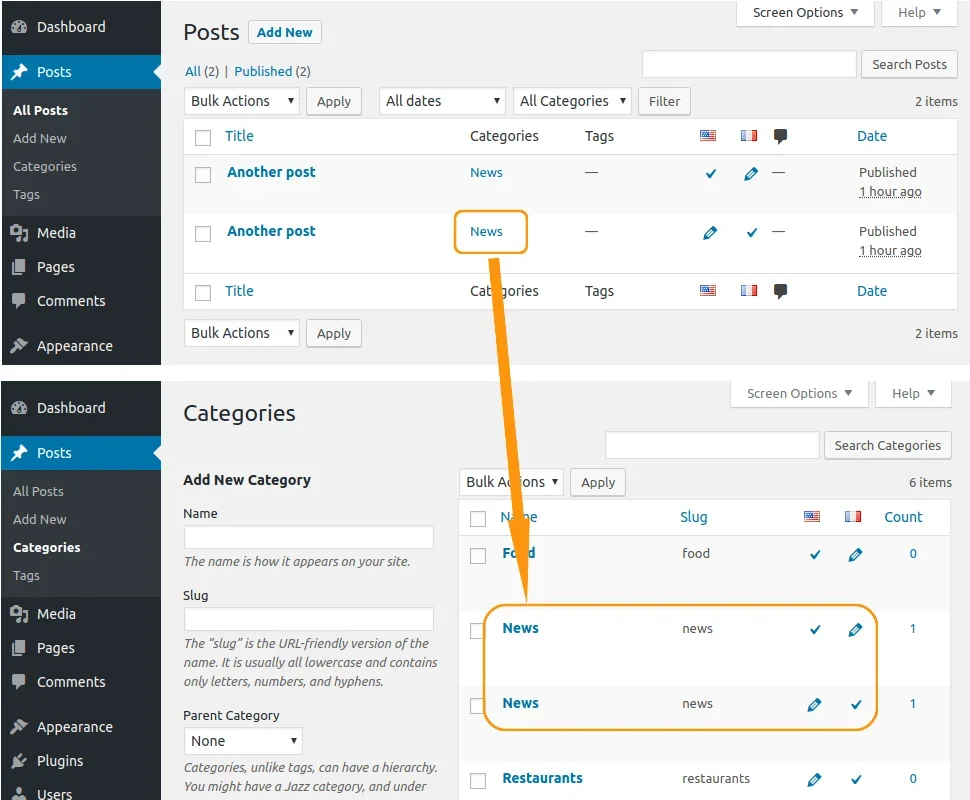
上述操作对于媒体也是一样的,如果翻译不存在,Polylang 会自动创建。
3.批量翻译产品
如果您除了使用 Polylang Pro 之外还使用了Polylang for WooCommerce,您还可以在这里批量复制您的产品:
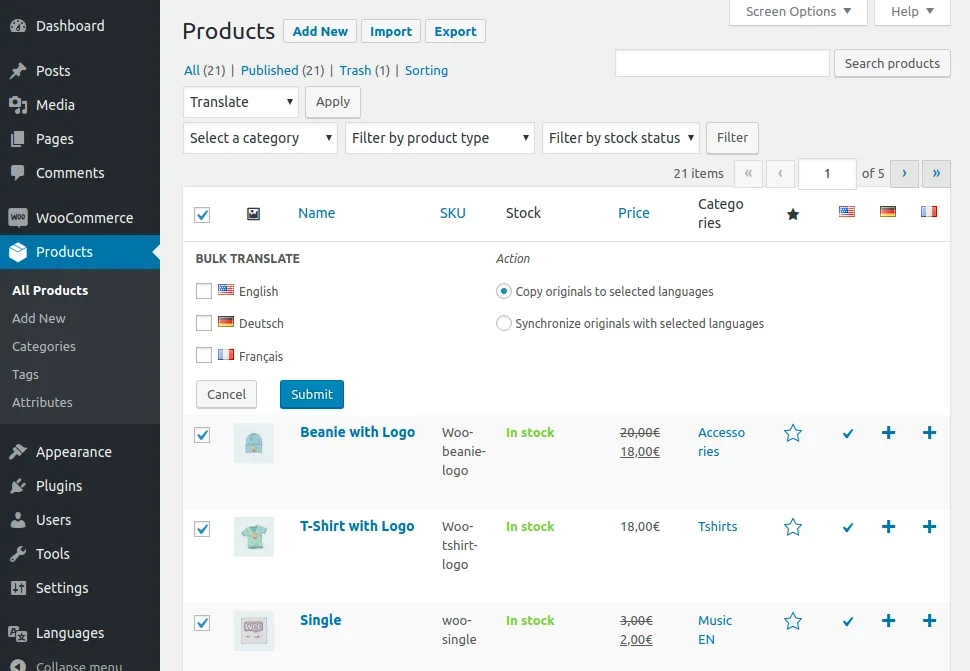
请注意,如果您的产品类别和术语尚未翻译,Polylang 也会自动将它们复制到其他语言中。
Polylang 的批量翻译是一个很方便的功能,但是因为其操作界面隐藏得比较深,有些朋友不知道怎么操作,翻译这个文档的目的就是为了方便需要的朋友参考。除了 Polylang Pro 的批量翻译功能,本站之前还介绍过怎么使用文章复制插件快速复制文章为其他语言。
