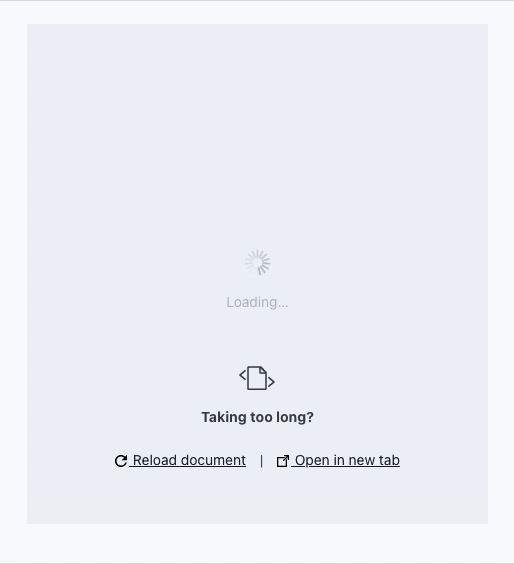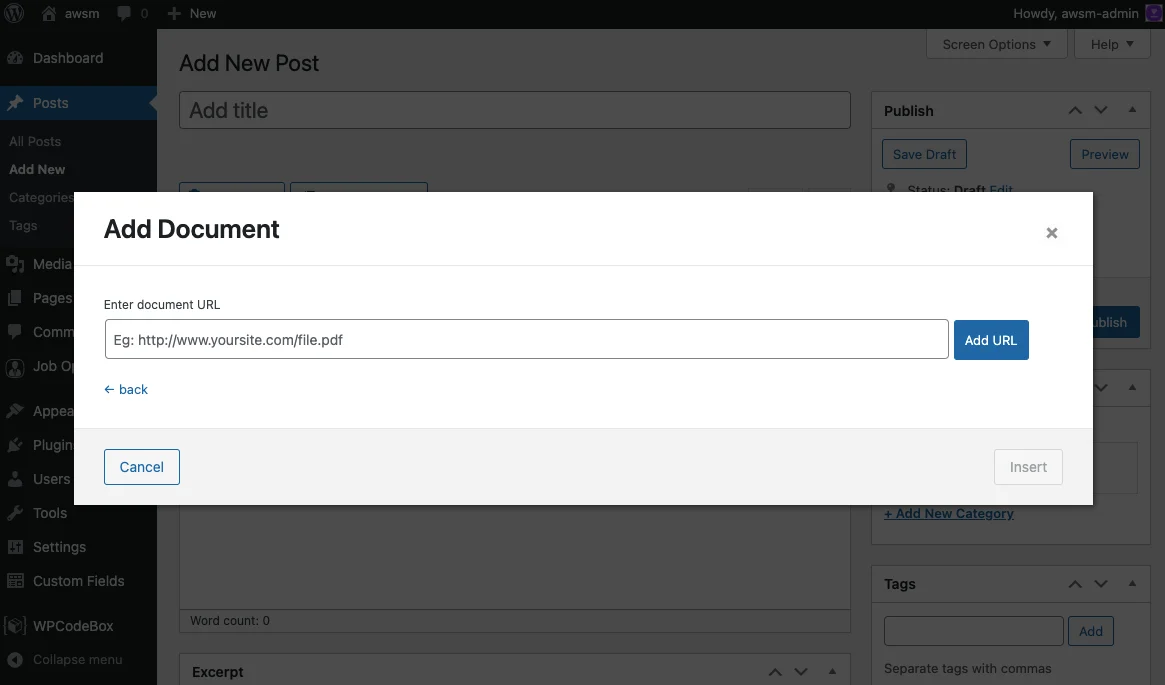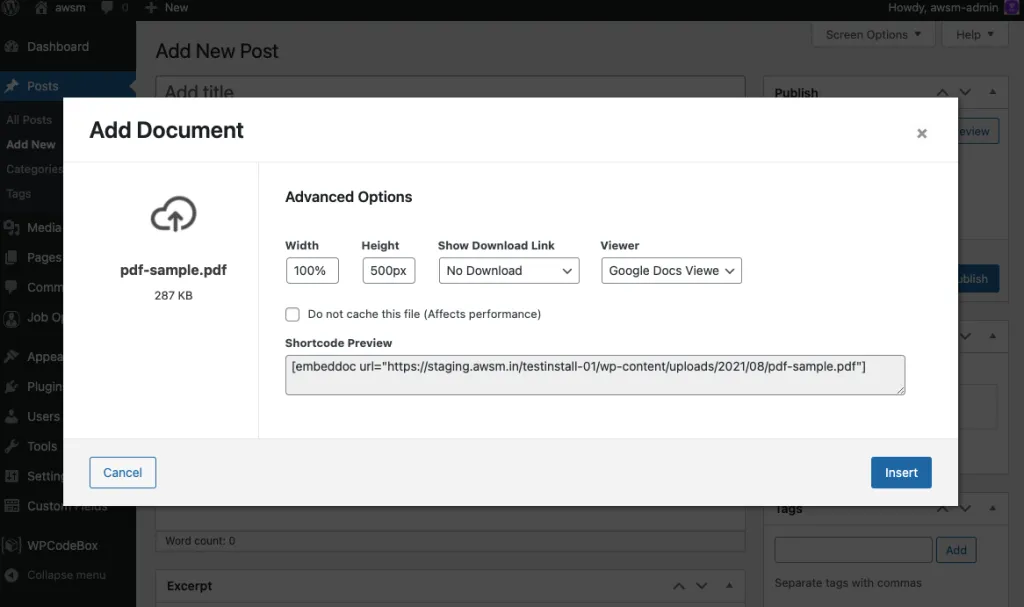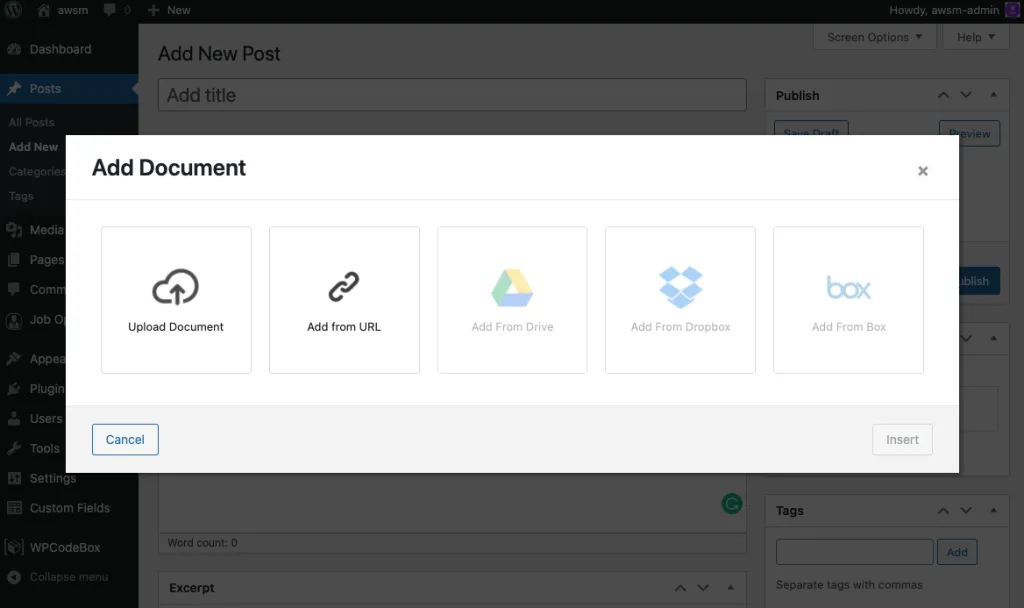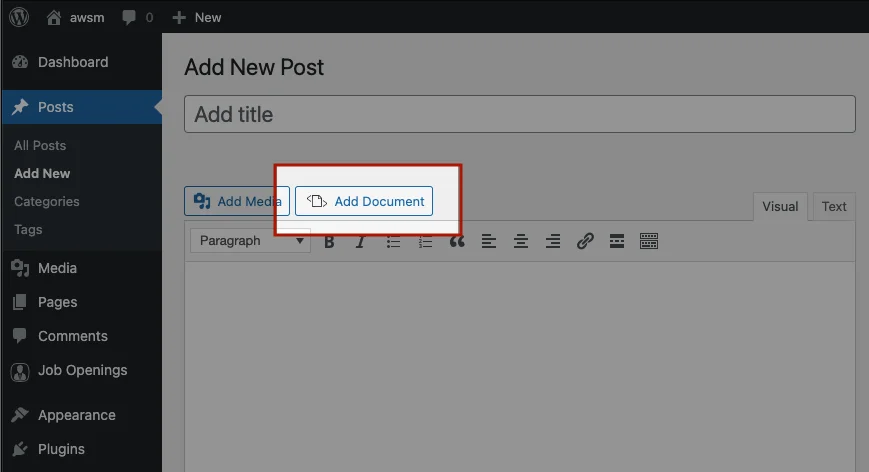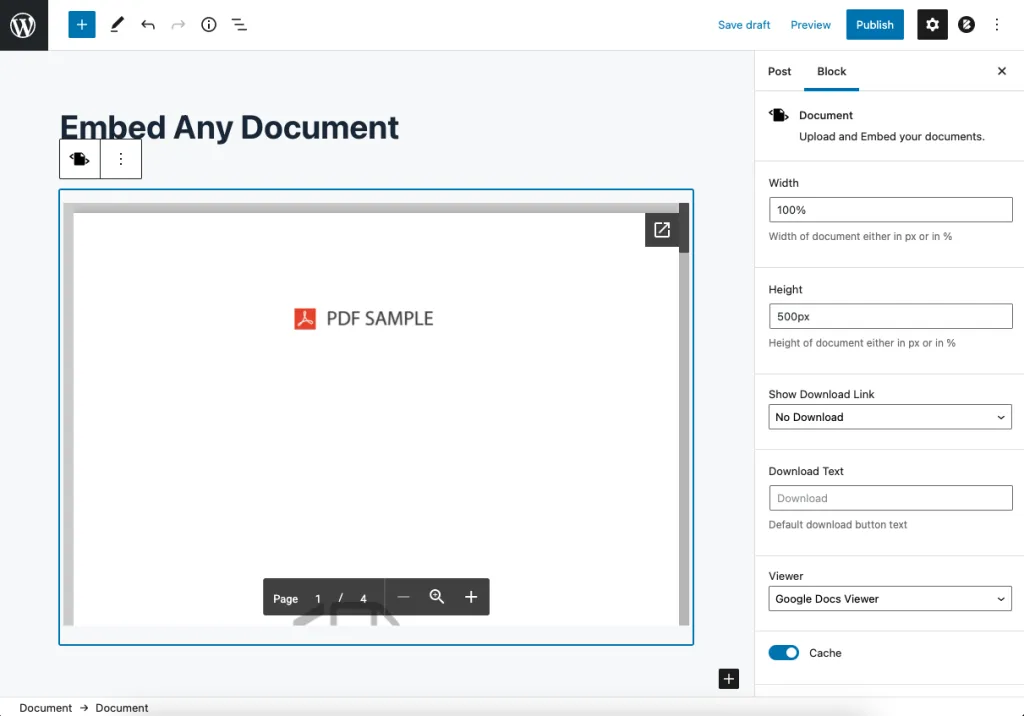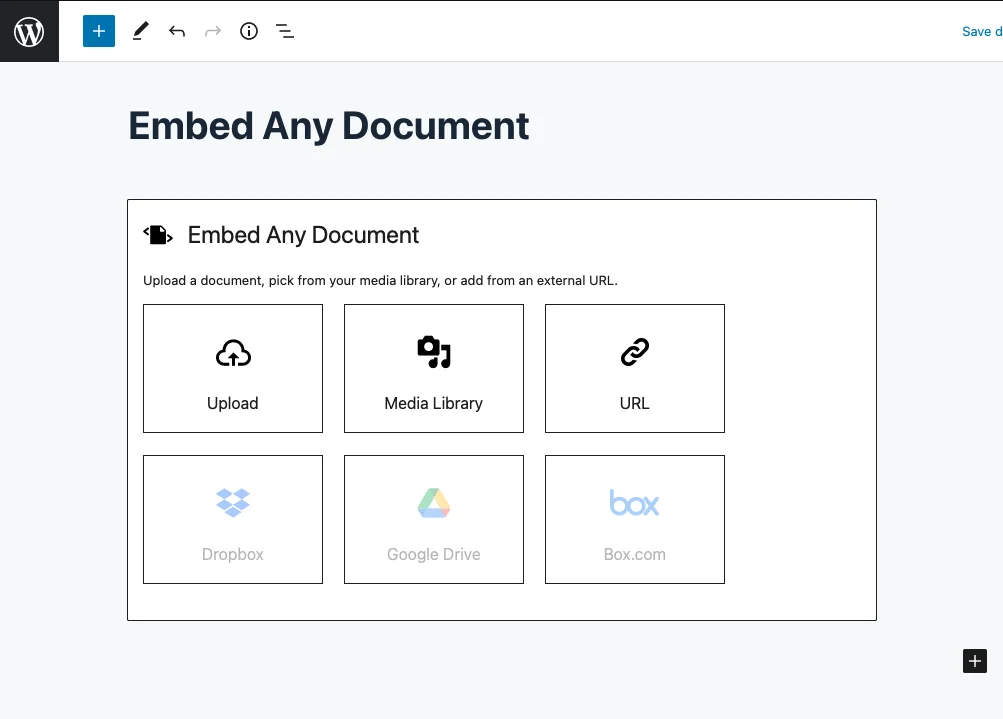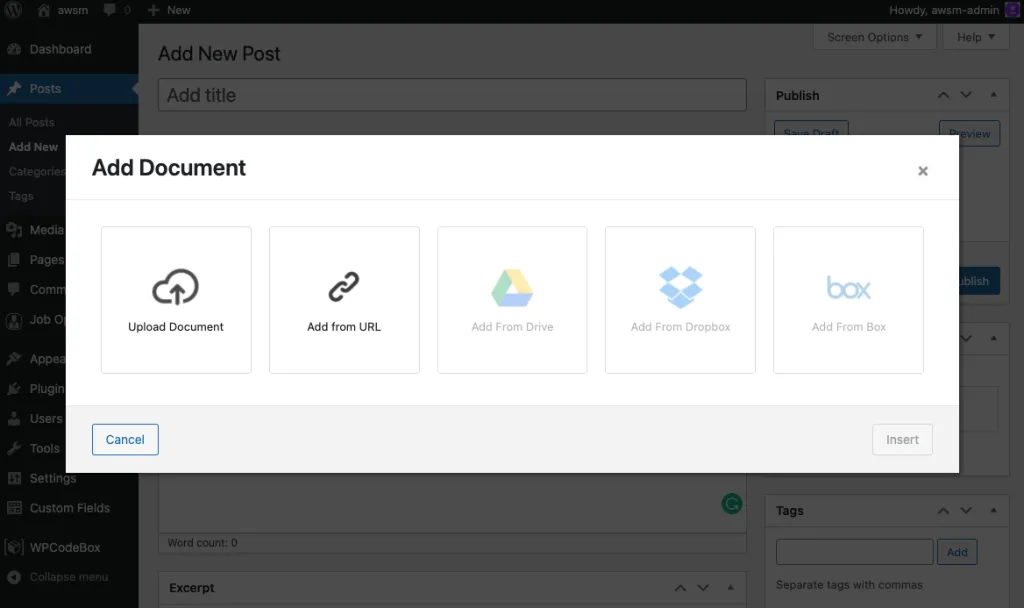Embed Any Document WordPress 插件可让您轻松地将 PDF、Word、PowerPoint 和 Excel 文档嵌入到 WordPress 网站中。该插件集成了 Google Docs Viewer 和 Microsoft Office Online,以便在您的网站上显示您的文档。
支持的文件类型
- Microsoft Word(DOC、DOCX、DOCM、DOTM、DOTX)
- Microsoft Excel(XLS、XLSX、XLSB、XLSM)
- Microsoft PowerPoint(PPT、PPTX、PPSX、PPS、PPTM、POTM、PPAM、POTX、PPSM)
- Adobe 可移植文档格式 ( PDF )
支持的查看器
- Google Docs 查看器(PDF 和 Office 文档)
- Microsoft Office Online(仅限 Office 文档)
- 浏览器原生(仅限 PDF)
- [PLUS 版本] Google Drive Viewer(稳定且高性能的查看器,用于查看托管在 Google Drive 上的文档)
- [PLUS 版本] One Drive Viewer(用于查看 OneDrive 中托管文档的文档查看器)
- [PLUS 版本] Box.com 查看器(用于查看 Box.com 上托管的所有文档,具有高级安全选项,可禁用下载按钮、添加密码等)
Embed Any Document 插件的主要优点
- 简洁、简约的用户界面:简洁简洁、使用方便。
- 易于上传和嵌入:无缝集成到经典编辑器和块编辑器中。只需单击“添加文档”按钮,即可上传文档并嵌入。
- 无需第三方插件:该插件使用 Google Docs Viewer 和 Microsoft Office Online 服务来显示您网站上的文档。您不需要任何额外的浏览器插件来查看文档,并且可以获得文档的最大兼容性。
- 选择查看器的选项:您可以选择 Google Docs Viewer 和 Microsoft Office Online 来显示您的文档。如果一项服务中断,您可以轻松切换到另一项服务。插件还支持基于浏览器的 PDF 文件查看器。
- 跨浏览器兼容性:插件兼容所有主流浏览器。
Embed Any Document 插件截图
插件的局限性
由于完全依赖于第三方云服务(Google Docs Viewer 和 Microsoft Office Online),Embed Any Document 有其自身的局限性。
- 嵌入式显示器不支持嵌入式文档中的视频/音频播放和动画/过渡
- 您的文档必须在线可用,嵌入视图才能正常工作。查看器不支持本地主机、内联网和托管在任何受密码保护的环境中的文件
- 查看器只能处理有限大小的文件(Google Docs Viewer 最大 8MB,Microsoft Office Online 最大 10MB)
- 下载和弹出按钮无法删除– 查看器默认的任何功能都无法删除或更改