默认情况下,WordPress 没有提供创建多语言站点的功能,然而,我们可以通过插件或在线翻译服务为我们的 WordPress 网站添加多语言功能。对于一些想要开展国际业务的个人或公司来说,为网站添加多语言内容是必不可少的。特点是很多做外贸业务的 WordPress 网站,往往需要创建几种语言的内容。下面我们就来讨论一下怎么开发 WordPress 多语言网站。
第一种方法:通过 WordPress 多语言插件创建多语言站点
WordPress多语言插件中,出现最早的是 WPML,功能也最为强大,然后是 Polylang,功能一样强大,设置要比 WPML 插件简单,然后是 qTranslate。下面我们先来看一下使用 Polylang 多语言插件创建多语言站点的方法。
第一步:添加语言
Polylang 插件安装后,设置选项在”设置>语言的地方”,在设置里面添加语言。

第二步:为现有的文章添加翻译
在编辑文章界面,点击多语言设置处的“+”号,然后跳转到一个发布相应语言文章的页面,开始添加对应版本的语言。
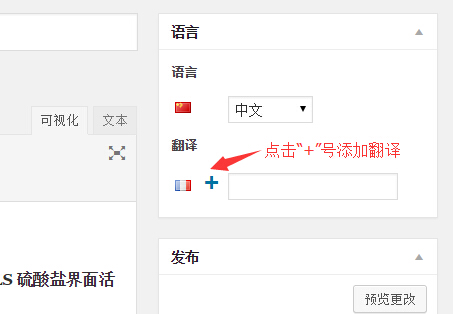
第三步:添加语言切换工具到主导航菜单
Polylang 也为我们提供了语言切换器,可以通过主导航菜单或侧边栏添加。
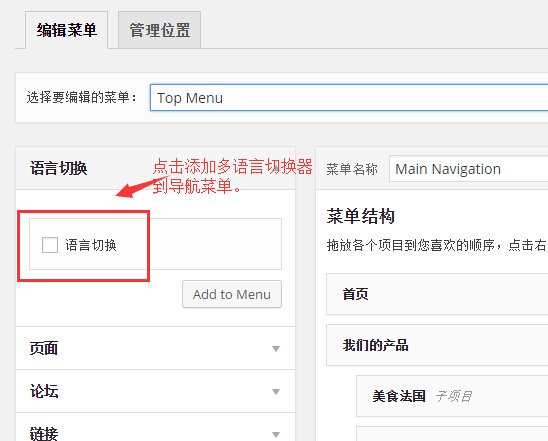
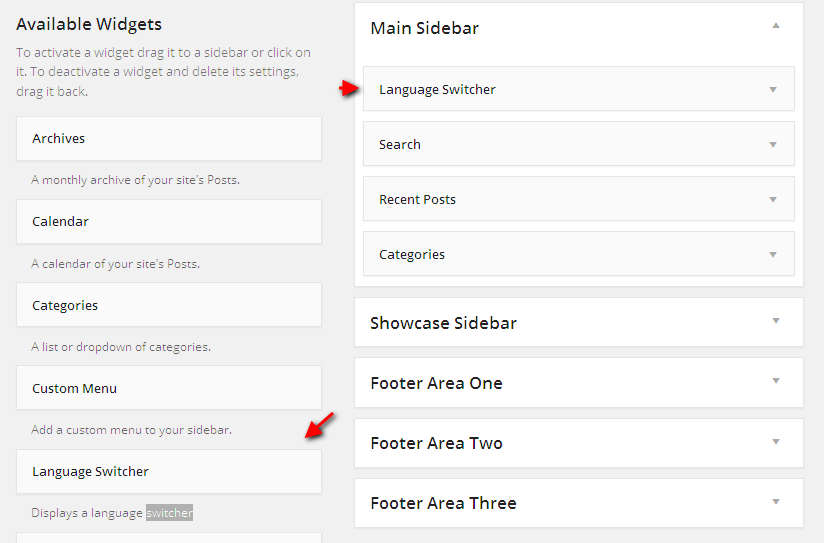
如果你想把Polylang的语言切换器添加到自定义区域,可以通过 <?php pll_the_languages();?>,具体使用方法请参考版本的文章:WordPress多语言插件Polylang 主题函数参考
第二种方法,通过 WordPress Muiltisite 多站点网络创建多语言站点
这种方法严格意义上来讲,其实不算创建了一个多语言 WordPress 网站,但是效果上,和使用 Polylang 插件创建多语言网站是一样的。而且多种语言是相互独立的。多种语言的网站内容可以不一样,这是和使用 Polylang 插件不同的一点。使用多站点网络创建多语言站点的时候,建议使用子域名的方式安装。
使用同一个主题,不同的数据库
多站点网络中的各个网站可以共享同一个 WordPress主题,这为我们使用多站点网络创建多语言站点时提供了很大的方便。只需要开发一个国际化的主题,在各种语言的子站点中都使用这个主题,显示的时候根据不同子站点的语言显示对应的语言,主题中的固定字符串,只需要使用 poedit 翻译成对应的语言即可。
在使用多站点网络创建的多语言站点中显示语言切换工具
在使用多站点网络创建的多语言站点中,语言切换器需要我们自己实现。思路很简单,判断当前站点的语言,然后通过 php 字符串替换函数替换各种语言的二级域名即可,示例如下。
$lang = get_locale();
//返回 zh_CN 或 en_US 的语言代码
$link = "http://$_SERVER[HTTP_HOST]$_SERVER[REQUEST_URI]";
// 获取完整的当前 URL
$en_link = str_replace('http://cn', 'http://www', $link);
$cn_link = str_replace('http://www', 'http://cn', $link);如果我们想要管理起来更方便一下,可以使用 MultilingualPress 多语言站点插件来管理不同语言的子站点之间的关联,该插件通过一个轻量级的界面,把不同语言子站点之间的内容关联了起来,非常方便。
总结
两种方法各有自己的特点,至于哪种方法更好,并没有一个绝对的定论,到底使用哪种方法开发 WordPress 多语言网站,要根据多语言网站的内容,如果每一篇文章都有对应的多语言版本,使用 Polylang 插件无疑更方便一点,如果每种语言的内容不一样,那么使用 WordPress Muiltisite 的方式会更合适一点。
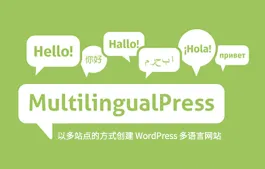


17 thoughts on “WordPress 多语言站点的开发设置方法 —— Polylang 插件或多站点方式”
您好:
WPML
PHP中静态怎么翻译成别的语言,
插件
WPML Multilingual CMS
WPML String Translation
WPML Translation Management
WPML 用得不多,不过静态字符串可以通过 .po 文件进行翻译。
经测试,Polylang 确实比 WPML 简洁得多,多谢博主分享。
请问polylang插件怎么用阿,它的切换按钮可以放在首页,自由切换网页语言吗
在小工具里面,应该可以找到语言切换小工具。
请问polylang能否将同一个页面置于两种语言环境下?
请问polylang能不能翻译woocommerce
有兼容WooCommerce的插件,可以搜一下看。
我最开始打算的是多语言单独建一个站,看了你这个文章后,想咨询下实际运营过程中,是单独建一个站更方便还是用这个插件更方便?
要考虑到后期网站改版什么的的情况下。
如果后期要改版,考虑到可能要更改一些主题设置,显然是 Polylang 插件更方便一些。做成多站点需要修改两次主题设置。
我昨晚上测试了下插件,感觉可定制性高的话还是做两个独立站要好一点。
是的,不过两个网站的话,维护起来工作量就增加了。
应该工作量差不多,就前期翻译的时候弄一下,你用插件一样的同样文章发两篇,两个站同样也只发两篇,
是的,从发布文章来说,工作量差不多。
两个网站更自由,可以有定制化操作
为啥我添加到菜单 小工具都只有中文没其他语言选项
这两个插件需要付费吗?