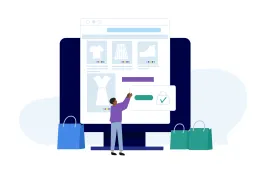在使用 PHP 定制 WooCommerce 功能的时候,我们经常需要获取客户的各种信息,但是有时候,我们只有顾客的电子邮件。
例如,我们有一个联系表单,需要客户提供电子邮件,用户提供电子邮件后,如果我们需要检查该电子邮件地址是否为已下订单的WooCommerce 现有客户,该怎么办?
如果只有电子邮件地址,下面的 PHP 将为您提供一种快速 “获取 “客户 ID 的方法。然后就可以在自定义函数(如 wc_get_orders())中轻松地获取客户的各种信息了。
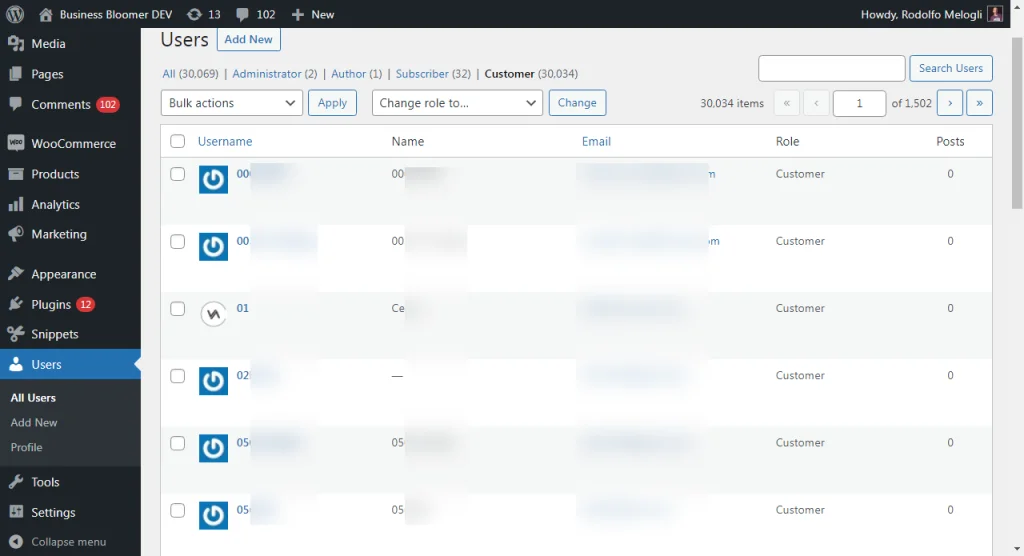
通过电子邮件获取用户 ID 的代码
function wprs_get_customer_id_from_email( $email ) {
$customer = get_user_by( 'email', $email );
if ( $customer ) return $customer->ID;
return false;
}wprs_get_customer_id_from_email() 函数用于通过指定的电子邮件地址获取顾客的 ID。这在 WooCommerce 环境中的各种情况下都很有用。
假设我们已将客户的电子邮件地址存储在一个变量中:
$customer_email = "customer@example.com";然后,我们可以调用该函数获取客户 ID,并根据返回值进行下一步操作:
$customer_id = wprs_get_customer_id_from_email( $customer_email );
if ( $customer_id ) {
// 成功获取用户 ID
} else {
// 未找到用户 ID
}该函数使用 get_user_by( ’email’, $email ) 检查提供的电子邮件地址是否是已存在的用户。该函数是 WordPress 的一部分,如果找到使用该电子邮件地址的用户,就会检索WP_User对象。